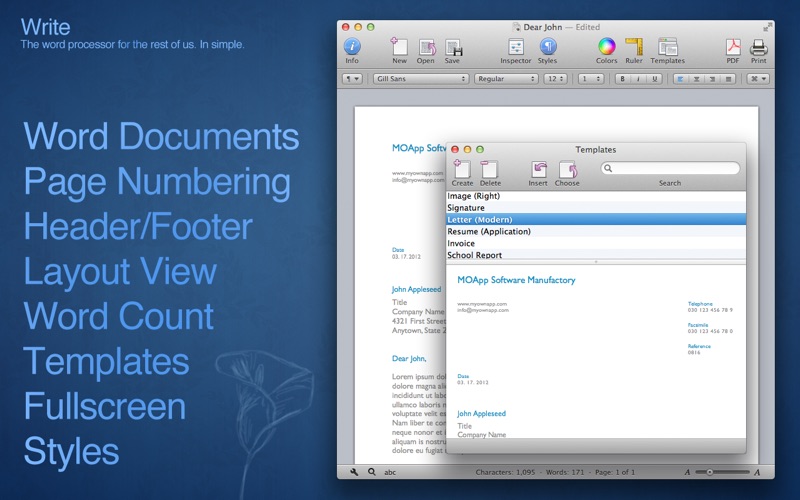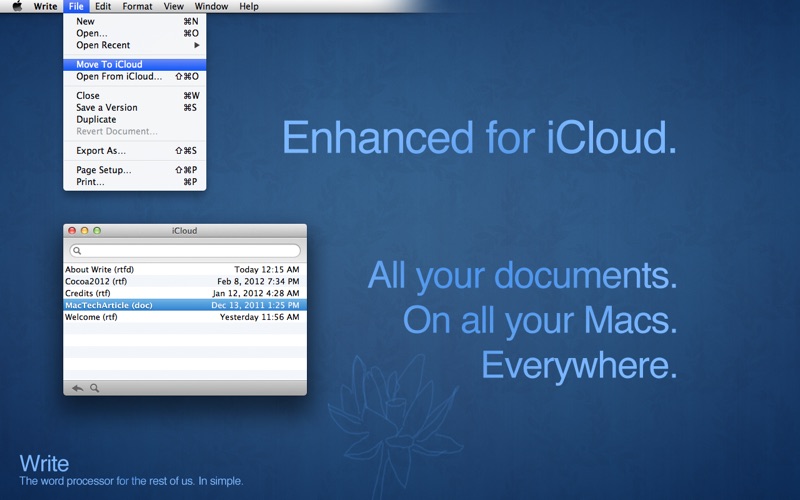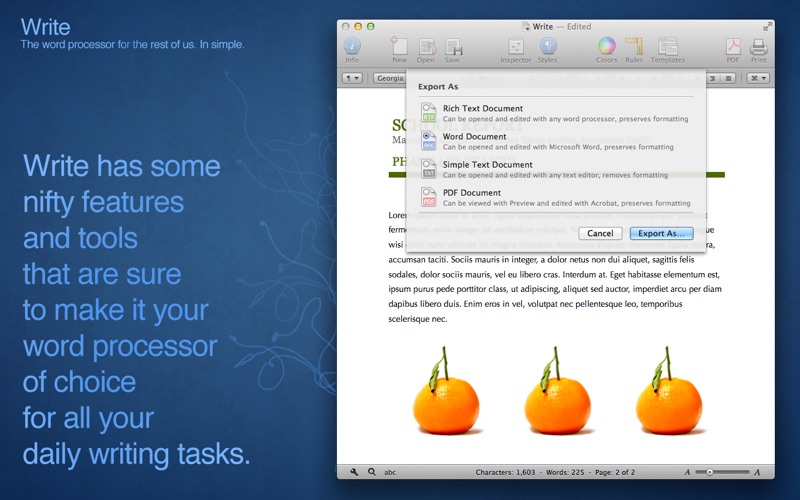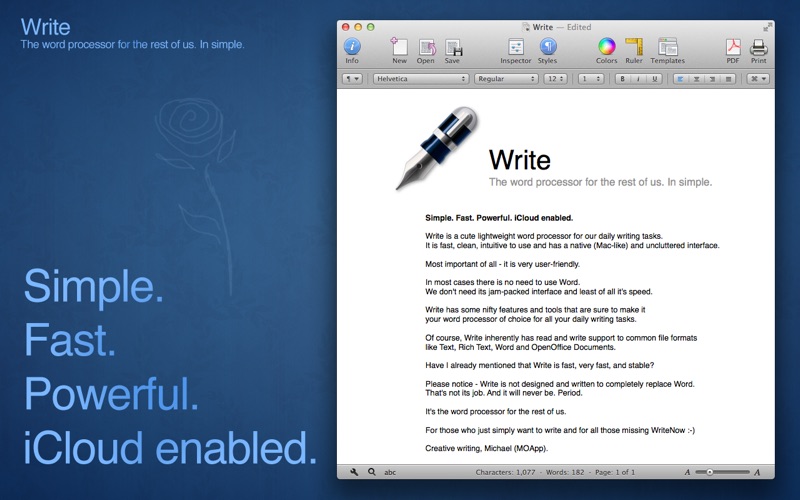
Write - The word processor for the rest of us. In simple.
SIMPLE. FAST. POWERFUL. ICLOUD ENABLED.
*************************************** IMPORTANT ***************************************
THIS IS THE VERSION 1 FOR ALL PEOPLE STILL USING SNOW LEOPARD (10.6). I DID NOT WANT TO ABANDON YOU OR FORCE ANYONE TO UPDATE. IF YOU ALREADY OWN LION OR MOUNTAIN LION - PLEASE PURCHASE WRITE 2. IT IS OPTIMIZED FOR THE LATEST VERSION OF OS X AND FOR THE AWESOME NEW RETINA DISPLAY. IT IS ALSO AVAILABLE ON THE APP STORE - SIMPLY CLICK HERE ON THE SITE ON THE MORE BY MICHAEL GOEBEL LINK. EVEN IF I WOULD LOVE TO - THIS IS THE APP STORE AND I SIMPLY CANT OFFER UPGRADES. THATS ALSO THE REASON WHY I HAVENT PULLED VERSION 1. THIS WAY YOU ARE NOT FORCED TO UPDATE. THANKS FOR YOUR UNDERSTANDING.
*************************************** IMPORTANT ***************************************
Write is a cute lightweight word processor for our daily writing tasks.
It is fast, clean, intuitive to use and has a native (Mac-like) and uncluttered interface.
Most important of all - it is very user-friendly.
In most cases there is no need to use Word.
We dont need its jam-packed interface and least of all its speed.
Write has some nifty features and tools that are sure to make it
your word processor of choice for all your daily writing tasks.
Of course, Write inherently has read and write support to common file formats
like Text, Rich Text, Word and OpenOffice Documents.
Have I already mentioned that Write is fast, very fast, and stable?
Please notice - Write is not designed and written to completely replace Word.
Thats not its job. And it will never be. Period.
Its the word processor for the rest of us.
For those who just simply want to write and for all those missing WriteNow :-)
Creative writing, Michael (MOApp).
Write has been newly rewritten extra for OS X Lion.
Accordingly, it comes with all the OS X goodies we love:
* iCloud
* Auto Save
* Fullscreen
* Versions
* Resume (Suppressible)
* Substitutions
* Spelling and Grammar
* Dictionary
* …
In addition, Write has some nifty features and tools that are sure
to make it your word processor of choice for all your daily writing tasks.
* Intuitive Interface
* Paragraph Highlighting
* Typewriter Scrolling
* Layout View
* Zoom View
* Fast Inline Search
* Find and Replace
* Sophisticated Styles
* Page Numbering
* Header and Footer (MLA)
* Word Count and Statistics
* Support for Tables
* Annotations
* Sophisticated Formatting
* …
File Formats that can be read/imported and exported:
* Plain Text
* Word (97/2003/2007)
* Rich Text
* OpenOffice Text
Hint: Write uses Apples file conversion services to open and save documents and thus its limitations apply.
And always good to know:
PDF files can be created with a single click…
PLEASE NOTE: LOCALIZATION IS FOR PAGE NUMBERING (PRINT OUTS) ONLY!